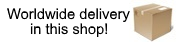USD 35.24-61.40/pieceUSD 25.99/pieceUSD 38.17-66.50/pieceUSD 27.35/pieceUSD 35.79-62.35/pieceUSD 19.32-31.50/pieceUSD 24.98/pieceUSD 36.40/piece
Broadlink SP3 Contros CC SP MINI3 Wireless Smart Power plug Socket 16A /10A Timer Wifi Remote Control for Smart Home IOS Android

EU SP3( SP CC):
Max current: Max 16A
Max power: 3600W(Resistive load)
Support mini night light,standby for you at night
SP MINI3:
Max current: Max 10A
Max power: 2500W(Resistive load)
When you order SP MINI3 here,we offer you 100% original model, which is China version power plug, 3 pin AU standard.
If you need matched power adapter(EU/US/UK),you can order by this link:















Broadlink SP MINI3
Broadlink SP Mini3,Smart Wifi Wireless Remote Control Socket,Power Supply Plug,Plug+Timer+Extender,Home Appliance Automation 10A


1. On/Off home appliance
Turn on/off the appliances that are connected to SP mini3 by tapping in the middle of the icon. 2. Scheduling on/off Set Scheduling 3. Energy Monitoring Check the energy consumption per 24h, or per week, per month, per year by APP 4. Custom setting You can name the device and give it a picture. And other user-defined setting by yourself. 5. Auto Save energy When the appliances is in standby, you can choose Auto Saving in the Custom setting template. Tap the “Auto saving” Icon, and the Broadlink APP will calculate the energy consumption of the appliance in its standby mode (it will take about 15 sec.), alternatively you also can manually input the amount. Once this option is set, the Broadlink APP will cut off power to the device automatically when it detects that the appliance has been in the standby mode for 10 minutes. This helps in saving energy. 6. Do not use this option where you require the device to be in standby mode. Warm Tips: This is Original Broadlink SP MINI3, just CN version available now. It is AU standard with 3 pin plug. You need to get the right power adaptor by yourself. You may click this link to know more: 











SP mini3 *1
User Manual *1 
Q1. Does it need to work with a specific gateway/controller?
No. Benefitted by Wi-Fi technology, BroadLink products will link to your home Wi-Fi router to work – Users do not need to purchase a specific gateway – this saves your cost and makes the device workable in anywhere. Q2. How to download the e-Control APP? For iOS, please search “e-Control” in App Store. For Android phones, please search “e-Control” in Google Play on your Android phone and tap “Download APP” to download and install e-Control* You can also scan the barcode on package or manual to download the APP (for both iOS and Android). * Your phone settings must be set to “Allow installation of apps from unknown sources”. Q3. How to protect my device and avoid being searched by others? Only the person who knows your Wi-Fi password and connect to the same Wi-Fi is able to search the device. We also offer an enhanced security that you can lock the device in e-Control APP so new users will unable to find the device. Q4. Can I control BroadLink devices when I am away from home? Yes. All BroadLink devices will be automatically linked to the Internet if your home Wi-Fi router has Internet access. You can control the devices from anywhere at any time from your phone via Internet. Q5. Will the device settings lost when my phone has no network connection or it is powered off? No. All action settings are saved in the device permanently unless you reset the device. Once the settings are done, the devices can work independently without the APP running on phone. Q6. How many groups of timer can be added at most? 8 groups of Period task and 8 groups of timer can be added at most.




0 out of 5 (0 Ratings)
| Positive (0%) |
5 Stars (0)
|
|
4 Stars (0)
|
|
| Neutral (0%) |
3 Stars (0)
|
| Neutral (0%) |
2 Stars (0)
|
|
1 Star (0)
|
| Name | Rating | Feedback |
|---|
| Shipping Company | Shipping Cost | Estimated Delivery Time |
|---|---|---|
| 3 - 7 days | ||
| 3 - 7 days | ||
| 5 - 14 days | ||
| Post Air Mail | Free Shipping | 15 - 45 days |
| Return Policy | If the product you receive is not as described or low quality, the seller promises that you may return it before order completion (when you click "Confirm Order Received" or exceed confirmation timeframe) and receive a full refund. The return shipping fee will be paid by you. Or, you can choose to keep the product and agree the refund amount directly with the seller. N.B.: If the seller provides the "Longer Protection" service on this product, you may ask for refund up to 15 days after order completion. |
|---|---|
| Seller Service | On-time DeliveryIf you do not receive your purchase within 60 days, you can ask for a full refund before order completion (when you click "Confirm Order Received" or exceed confirmation timeframe). |
Most Popular from Category

Modern Chandelier LED Crystal Ring Chandelier Ring Crystal Light Fixture Light Suspension Lumiere LED Lighting Circles Lamp
£ 119.00 / piece

ES51966 2pcs/lot QFP

modern pendant lamp crystal Kitchen Pendant Lighting Contemporary Pendant Lighting crystal island lights led indoor lighting

ZOSI 1/3 Color CMOS 1000TVL Bullet CCTV Camera HD Indoor/Outdoor 36 IR Leds Day/Night Security Home Video Surveillance Camera
£ 22.00 / piece

37pcs Heat Directly Rework Reball Stencils Template + BGA Reballing Kit Station For XBOX360 PS3 Game Repair
£ 10.00 / piece

6 Pcs Dual Ends Metal Spudger Set Opening Pry Tool Set for iPhone iPad iPod Mobile Phone Laptop Tablet Repair Tool Kit
online shopping, buying directly from manufacturers?
- Go to Alibaba.com and enter the wanted item into search field.
- Having made your choice, click "Contact supplier" button on the right
- On the next page enter your request and click "Send" button.
- Upon clicking you will be asked to get registered. Do it and wait for the reply.











 ▼
▼